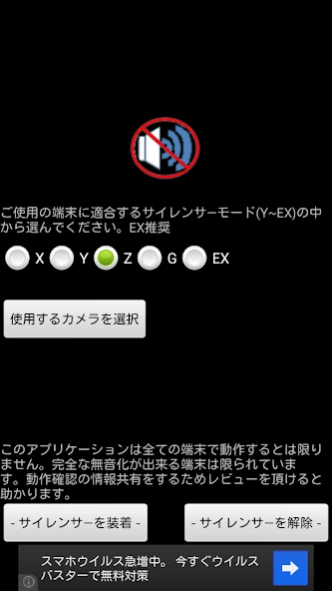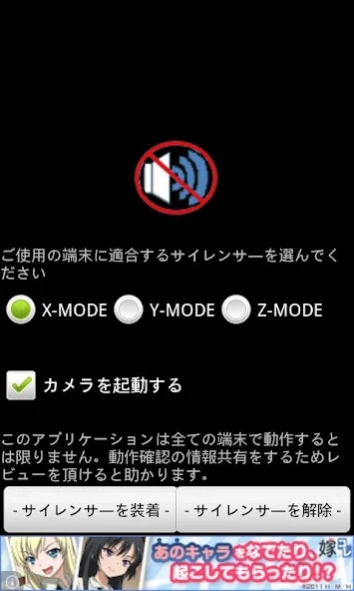Camera Silencer 1.14
Free Version
Publisher Description
Camera Silencer - This application silence the shutter sound of the camera or video camera.
※ Please check the operational terminal
This application, and noise reduction or silence the shutter sound of the camera or video camera.
It is possible shooting at a higher resolution and maximum pixel without degrading the performance of the camera app.
Silencer - you are five types available. Please try whether there is a mode - silencer that matches your terminal.
! Not guaranteed to work with all terminals. Please also try a combination of the camera app.
It will be saved when I can have a review regardless of whether the operation.
! Vibe mode will be released.
! It may volume setting is changed if it is not functioning properly.
/ / Specification
• Select the camera you want to use
I start the camera at the same time as the silencer attached.
· X-mode & Y-mode
Silence for
· Z-mode
None reported to work in the model of silence for ※ EVO 3D Desire HD for other. high possibility that failure occurs
· G-mode
Noise reduction for
· EX-mode
Each mode Integrated version
· L-mode
EX lightweight version. Shoshutsu plate program of high-silencing effect
- I put on the silencer
The upper left corner of the screen displays "Camera Silencer ON", and then start the camera.
Effects are different due to the effect ※ model to mute the sound of all
• The release the silencer
Character on the screen disappears.
Effect release to mute the sound.
Each volume settings before starting the app is restored when you press the back button or the Home button after release.
/ / Operation check terminal
HTC EVO 4G EX-mode noise Android2.3
Sound is not nearly (HTC EVO WImax EX-mode noise Android2.3
Yes If the sound is made of a time difference (silencer after release of HTC EVO 3D Z-mode silence Android4.0
It is one of the few apps that can silence the shooting of the highest quality at the root of without.
Please use shooting and cuisine in the restaurant, the shooting of the sleeping child.
/ / No terminal ※ reports possible running is high but it is used
Lenovo A60 plus
/ / Action reporting terminal
ARROWS Z ISW11F EX quiet
crane-pub X silence
DIGNO ISW11K EX quiet
LG Optimus Elite EX quiet
ARROWS Z ISW13F quiet
ARROWS Kiss F-03D EX quiet
No ARROWS X F-02E G silent camera linked
HTC J ISW13HT EX silence
No Galaxy S III Android4.04 EX silent camera linked
Xperia acro HD? Silencing effect small
Desire HD Z silent
Xperia acro HD G effect small
Xperia effect small A L
Xperia Z3(SO-01G
ARROWS Tab F-05E EX silent
Kyosera 101K HONEY BEE
Galaxy S5(klteatt
ELUGA V
/ / There is a possibility that non-action reporting terminal is (improvement
ARROWS X LTE F-05D
GALAPAGOS 003SH
Xperia Acro IS11
Xperia Z (SO-02E)
MIRACH IS11PT
HTL21 HTC J butterfly
Samsung Galaxy S III
AQUOS PHONE IS11SH (SHI11)
au HTC J butterfly
Galaxy Note II (SC-02E)
AQUOS phone sv sh-10d
SHARP shl21
ELUGA X P-02E
Thank you for your review.
I will continue to support as much as possible to the terminal of each manufacturer.
※ I have from time to time to strengthen the noise function.
※ failure will occur depending on the model. Re-setting of various volume, restart, please discharge or terminal Remove the battery from the configuration screen that case. There is no irreversible effects due to application.
About Camera Silencer
Camera Silencer is a free app for Android published in the System Maintenance list of apps, part of System Utilities.
The company that develops Camera Silencer is Recitative. The latest version released by its developer is 1.14. This app was rated by 1 users of our site and has an average rating of 5.0.
To install Camera Silencer on your Android device, just click the green Continue To App button above to start the installation process. The app is listed on our website since 2013-10-27 and was downloaded 18 times. We have already checked if the download link is safe, however for your own protection we recommend that you scan the downloaded app with your antivirus. Your antivirus may detect the Camera Silencer as malware as malware if the download link to recitative.jpas is broken.
How to install Camera Silencer on your Android device:
- Click on the Continue To App button on our website. This will redirect you to Google Play.
- Once the Camera Silencer is shown in the Google Play listing of your Android device, you can start its download and installation. Tap on the Install button located below the search bar and to the right of the app icon.
- A pop-up window with the permissions required by Camera Silencer will be shown. Click on Accept to continue the process.
- Camera Silencer will be downloaded onto your device, displaying a progress. Once the download completes, the installation will start and you'll get a notification after the installation is finished.